We are delighted to announce the availability of Snapshot, an API interface which delivers data on demand for use in a wide range of analytics applications. The initial data library includes six thousand of the most used AGS variables accessed easily with variable lists and report templates.
Let’s look at the main features, and some of the exciting components.
Implementation
We’ve made data delivery as simple as it can get. Through our straightforward interface, you can decide on a subscription plan or a metered usage plan, where you pay only for the data you use. Our partners can self-host the database if desired for performance or data management purposes. The system can be run on any windows computer in a self-hosted mode and can be easily integrated into any desktop system.
Snapshot has a very small software footprint, consisting of a single windows executable file with no dependencies or complex installation. Databases are large and require approximately 20 gigabytes of hard disk storage for libraries, templates, databases, and geographic support files.
As far as reporting, users can download a template creator which offers a simple tree structure to select variables and tables for output. Templates are used for all data related functions, and AGS will create custom templates for users as necessary.
Site Reporting
Databases are optimized for quick retrieval using pre-compiled variable lists. We also introduce the distance adjusted trade area which allows the user to look at both raw and weighted values of any variable (e.g. population, distance adjusted population) and provides a new statistical coefficient to measure the degree to which any variable is unevenly distributed within a trade area based on distance. Look for details and case studies over the coming weeks. For existing users of AGS data, there are a wide range of new formula functions, which we will look at next week.
Here is a look at some specifics:
- Radius reports –
- Rings or bands
- allows up to 20 at a time, maximum radius of 75 miles
- Drive time polygons –
- Drive time polygons using freeway engine, up to 20 drive times per location
- Improved drive time module (see last week’s article for details)
- Drive time polygons may be downloaded by user
- User supplied polygons
- User uploaded polygon in either Atlas BNA or Mapinfo interchange formats
- Simple polygons may be entered directly by using coordinate pairs
- User can optionally specify a centroid for the polygon, otherwise one is calculated
- Geographic areas –
- One or more geographic units which can include ranges of units, such as: 06,08-15,25 would select 06 California, 08 Colorado, 09 Connecticut, 10 Delaware, 11 DC, 12 Florida, 13 Georgia, 15 Hawaii, and 25 Massachusetts
- Supports the following levels – block group (BG), census tract (TR), county (CO), state (ST), national (US), census place (PL), county subdivision (CS), county based metropolitan areas (CB), metropolitan areas (MA), New England metro areas (NE), ZIP code (ZI), Designated Marketing areas (DM), census urbanized areas (UA)
Multiple Site Databases
Snapshot allows you to upload either a list of locations for radius or drivetime estimates or a polygon file (Atlas or Mapinfo interchange format). With this, multiple radii or drivetimes can be specified for each entry, and output is a comma or tab delimited file which contains records for each location (multiple records if multiple radii or drivetimes are entered).
Database creation
With Snapshot, national coverage is available for any variable list, and the output is in an easy to use csv format. Extremely fast production environment that can create import files for resellers in minutes rather than hours. Snapshot produces both a data and documentation file. Batch production mode is available that creates one output database for each geographic level and/or template specified.
Like what you read? Snapshot will be available at the end of March. Interested in being one of the first users? Email us at info@appliedgeographic.com