Working with our Panorama geo-demographic segmentation just got easier! Three new features are available in Snapshot that enhance customer address or mobile location files. For data with only a latitude/longitude coordinate, the tag function will attach the geographic code for a specified layer to incoming records.
With geo-tagged records, you can append the variables in a standard list to your records. For example, if you have a file of mobile locations with home block group, you could estimate the household income of each using the median household income for those block groups, or if you have a household file you can fill in missing values by estimation.
The code function attaches a Panorama code to a geo-tagged record, and will use available postal and census geographies to provide the most detailed level of coding possible for a record. Coding is attempted at the block level (the native level for Panorama), zip+4, block group, census tract, and zip code.
A number of features have been added to the Snapshot variable lists to assist in Panorama profiling and reporting. Snapshot includes a wide range of variable definition functions such as MEDIAN(), CLASS(), and REGRESSION(), but now includes several functions which are especially useful for designing databases and reports using Panorama.
- COUNT() will return the number of Panorama segments found in a geographic area
- RANK() is a very flexible function which can return a segment identifier, number or percentage. For example, to return the % of households in the 2nd largest Panorama group, you would specify RANK(PERCENT,2,#PAN_HHLDS) and to return the id of the group (e.g. 07) you specify RANK(INDEX,2,#PAN_HHLDS)
- GROUP() is used to return the values for only a specified group of segments. The $GROUP keyword is used to allocate the segments into the groups, and GROUP(3,#PAN_POP) will return the total number of people in a geographic area. This is a very useful function for working with target groups, as reports can be generated on the fly which enumerate any geographic area by Panorama target group.
- MASK() is similar, but is effectively an “on-off” filter, which allows users to specify only a limited number of Panorama segments either as targets (1) or non-targets (0)
- WEIGHT() applies a Panorama profile to the distribution in any geographic area. Given a $WEIGHT keyword, the function WEIGHT(#PAN_ADULT) will return a weighted number of adults within a geographic area based on the relative index from a Panorama profile.
Together, these provide a powerful system for implementing target groups and profiles within site level or database retrievals and will provide the basis for the full Panorama Profile system which is currently under development.